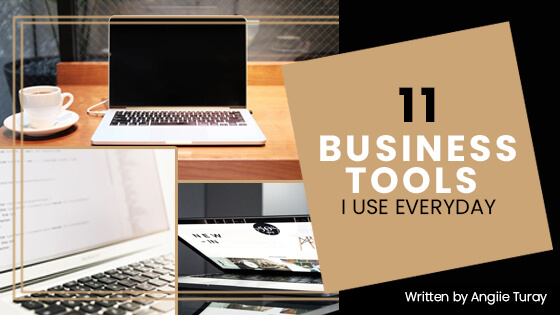Behind every great business is someone who knows how to use the best business tools to their advantage. If there’s a way to make my job easier, I’ll find it! Technology platforms are crucial to successfully run a business, and whether you are looking for a Customer Relationship Management tool, a timekeeping tool, a platform for invoicing, or a cloud storage solution, there are many options to consider.
The following are the 11 tools I find most beneficial for what I do every day:
1. Trello – keeping track of projects and collaborating with clients and team members is super easy with this platform. Using boards and cards to create a visual to-do list, Trello is easy to learn, easy to use, and easy to collaborate with.
2. Outlook – where would we be without emails! I love that I can access multiple mailboxes with Outlook, and it synchronises well with other programs. As an added bonus, Outlook Calendar is great at keeping everything in one place as well.
3. Dropbox – A cloud-based file storage platform, Dropbox is also perfect for sharing documents, because you can easily access your files from anywhere once you log in.
4. Canva – Great for creating simple graphics, Canva offers even the novice graphic designer a simple to use platform. The free account option is pretty versatile if you want something simple to use, and the paid account version offers several great features that you will use time and time again.
5. Xero – The key feature I use Xero for is invoicing, however Xero is a comprehensive online accounting tool that any small business should consider. I took an online course to familiarise myself with the system, but even without that, it is a very user-friendly platform.
6. LastPass – Storing and sharing passwords. LastPass is a fantastic tool for keeping passwords secure, and for sharing that information in a safe and straightforward way between clients and yourself. LastPass comes with an add-on for your browser that makes it extremely easy to use.
7. Zapier – For connecting business systems. Zapier is a platform that automates what you do, and connects (pretty much) all of the other systems you use so that you can just concentrate on working. A really handy tool, and a definite time saver when used well.
8. Zoom – A video communication tool, Zoom also allows for screen sharing and recording the interactions. Zoom is such an easy to use tool, and you can schedule calls using the integration with various calendars. I use Zoom to provide training to clients on different things, and it’s great for initial calls, and providing updates as well.
9. Grammarly – A grammar tool that comes with both a free and paid version, Grammarly comes in various forms, for Chrome, Microsoft Word, and Windows, and can check almost any document either stored locally or found online. A really great tool for that professional finish to your written work, Grammarly checks not only grammar, but also spelling, and for plagiarism also.
10. Adobe Acrobat DC – Adobe Acrobat DC provides premium features for dealing with PDF documents. With this particular software, you can Create, edit, and sign documents either at home, or away from your office using the mobile app.
11. Google Keep (Notes and Lists) – Google Keep is a note taking service that offers several options for taking notes, including text, lists, images, and audio. A really handy tool to have on hand, and simple to use.
As you can see, even just a handful of platforms can make a big difference to the efficiency and effectiveness of your business. So, make a list of all of the things you do in a day, then take some time to look into the tools that can support you when getting those tasks done. I guarantee there are gains to be made, and you might just find that tool you’ve been waiting for.